Current Outage Information
View or Report Outage in the Service Area
How to check or report an outage:
- View the outage map to see if there are any outages in your service area.
Outage Map - To report an outage in your service area click the “Report an Outage” button in the top right corner of the Outage Map. Customers notifying FELPS of an outage will not be charged a fee, unless the FELPS Crew determines the outage originates on the customer’s side. A $200 fee will be assessed if the outage is on the customer’s side and will be added to the next billing cycle. Please check the breakers in your house and the one by your meter.
Introducing Outage Notifications
Receive Outage Notifications Via Text Message or Email
To get started, follow the following steps:
- To sign up for outage notifications click the “Sign Up” button. Note: Before you can activate the outage notifications you must have your phone number associated to your account.
Sign Up - Accept the end user license agreement by clicking Accept button.
- Find the Account page then enter your account number and mobile phone number. Make sure you have that mobile phone handy to get the verification code.
- Choose what notification to receive. Click the pen icon to manage your account, where you can enable or disable notifications.